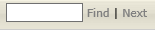Viewing the Audit Report
The Audit Report Viewer captures and displays operational changes to the system. All changes are in the report, but the report can be limited to a specific time span. To filter the audit data by user name, service type, or other criteria, see the topic Viewing the Audit Log.
To view the Audit Report, do the following:
|
1
|
Log on to the TotalControl Web Portal. |
|
2
|
From Modules, choose Audit Report Viewer. |
|
3
|
To limit the time span of the report, do the following: |
- Click Search and Filter.
- Enter a Start Date and End Date.
- Click Search.
Audit Report in the Audit Report Viewer.
 Saving a report
Saving a report
|
1
|
Generate a report for viewing. |
|
2
|
On the Report toolbar, choose the Save icon. |

|
4
|
Once you choose a format, the choices for saving or viewing the data will depend on the browser and the browser settings. |
 Printing the report
Printing the report
|
1
|
Generate a report for viewing. |
|
2
|
On the toolbar, choose the Printer icon. |

|
3
|
In the Print dialog, choose an available printer. |
|
4
|
Change any printer properties and then OK to print. |
 Search for specific data in a report
Search for specific data in a report
|
1
|
Generate a report for viewing. |
|
2
|
On the toolbar, enter text for the search item in the text box next to Find. |
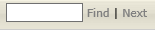
|
4
|
Click Next to find the next occurrence of the search item. |