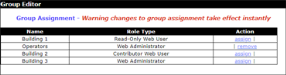Managing users in security groups
To add a new user to a group or delete a user from a group, you must log on to the Web Portal as either an Administrator![]() Users in the Administrator group are the only users with access to Design Studio. Operators are granted Administrator status by the Admin user in the Admin group. or Web Administrator
Users in the Administrator group are the only users with access to Design Studio. Operators are granted Administrator status by the Admin user in the Admin group. or Web Administrator![]() Web Administrators typically have access to all or major portions of the TotalControl Web Portal..
Web Administrators typically have access to all or major portions of the TotalControl Web Portal..
| 1 | Log on to the TotalControl Web Portal. |
| 2 | From Modules, choose Web Administrator. |
| 4 | Click Edit in the row that contains the user’s name. |
| 5 | Click assign to add the user to a group or remove to delete the user from the group. |
Note: Changes take place immediately when either assign or remove is clicked.
User actions in the Web Portal are based on the Role Types assigned to their user group. Based on local policy, some pages, graphic elements including navigation buttons, and modules may restricted to some users.
Read-Only Web User Users in the Read-Only Web User role are restricted to viewing elements and pages, and using the navigation buttons except those that are denied to their group. A Read-Only Web User can use only the web modules assigned to the group.
Contributor Web User Users in the Contributor Web User role have limited access to make changes to the site except those pages and elements that are denied to their group. A Contributor Web User can use only the web modules assigned to the group.
Web Administrator User in the Web Administrator role can make limited changes to users and groups in the Web Portal:
- Add new and existing users to groups to which the Web Administrator is a member.
- Change the password of existing users that are members of groups to which the Web Administrator is a member
- View pages except pages that have been denied to the group.
- View graphic elements on a page except those that have been denied to the group.
- Use interactive controls and navigation buttons on a page except those controls that are denied to the group.
- Use the web modules assigned to the group including the Web Administer module.
- To add a new operator name, see Adding a user to the site.
- To entirely remove a user, see Deleting a user from the site.
- To modify a user’s password or security question, see Changing a user password.
- For an overview on configuring security from the web, see Managing security in the Web Portal.